General information¶
Notice
If you have any questions, suggestions, or comments about this documentation, please send them via email to documentation.stream@qvest.com.
All texts, files and images in this documentation are protected by copyright. The content may not be copied for distribution, used for commercial purposes, or modified by third parties. The right to make changes and additions or to delete content is reserved only for Qvest Stream GmbH.
© 2024 Qvest Stream GmbH | All rights reserved | https://www.qvest.com
About this user manual¶
Notice
This user manual applies to the following Capturebox version:
Release 2.3
This user manual is intended for both new and advanced Capturebox users. It describes the basic structure of the Capturebox system as well as how to use its user interface and main functions.
About Capturebox¶
Capturebox is a user interface for controlling the recording functions of Clipbox. For information on playback functions, see the separate Clipbox user manual.
Clipbox is a professional video server especially suited for use in the production and studio environment of TV stations and media houses. The system is typically used as a player for feeds in live production as well as for pre-production recording.
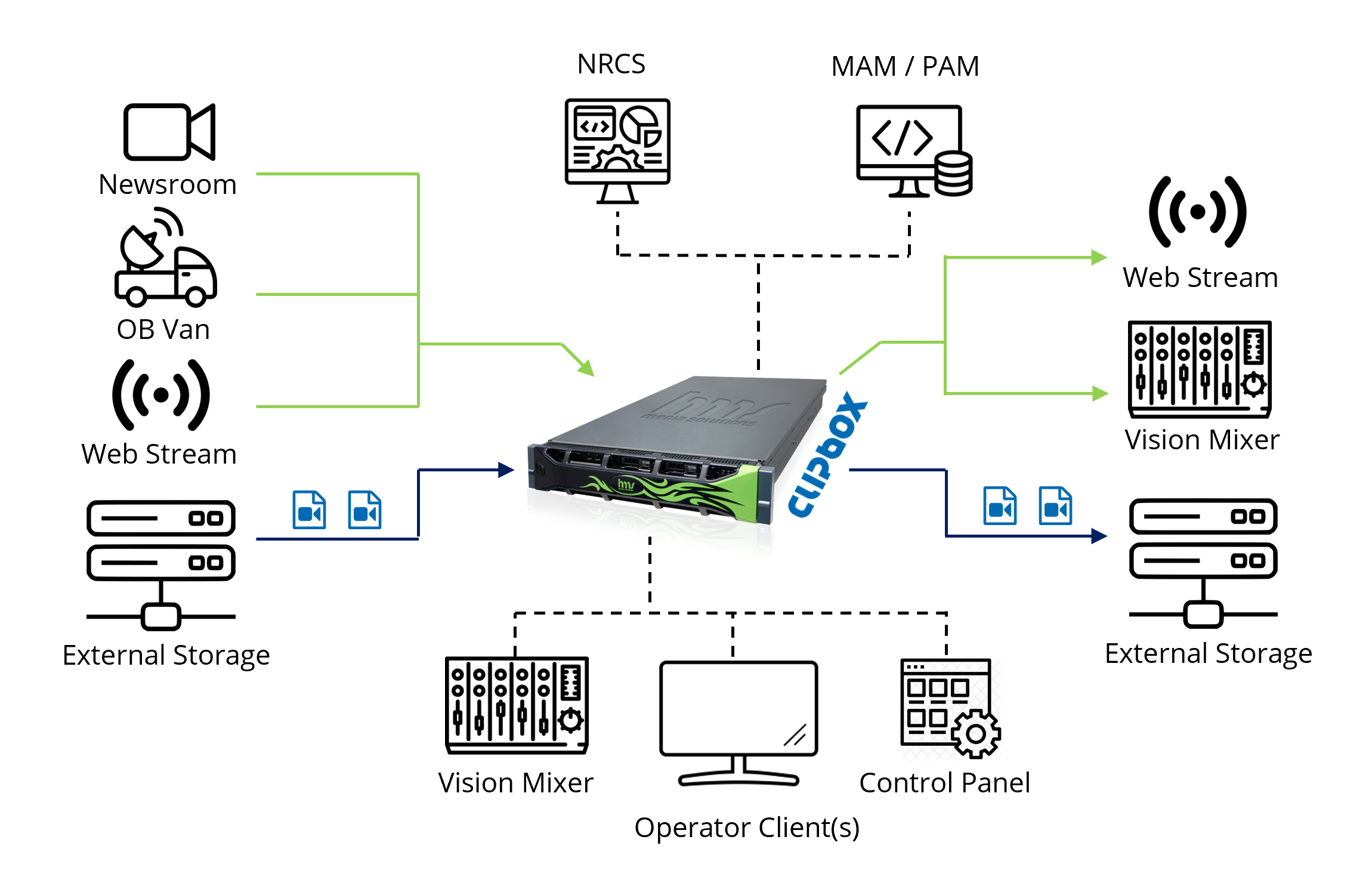 Figure: Clipbox system landscape
Figure: Clipbox system landscape
On the input side, Clipbox supports both file-based content and live signals. Depending on the system configuration, files can be played from the system's internal storage as well as from a connected network (nearline) storage. Depending on the system configuration, live signals can be received, for example, from a studio, from an OB van or as a web stream via SDI, SMPTE 2110 or MPEG-TS.
Clipbox provides interfaces to Newsroom Computer Systems (NRCS) and Media Asset Management (MAM) systems. Playlists from a connected NRCS are transferred via Media Object Server (MOS) protocol.
Notice
Clipbox supports MOS up to version 2.8.5.
For files that are used in playlists but are not yet available in the specified and monitored directory, Clipbox creates a missing file list. This is used to request missing files from a connected MAM system and to trigger corresponding file transfers.
A Clipbox system can be controlled by operator clients with a Clipbox user interface, by vision mixers as well as by control panels and dashboards. The Advanced Media Protocol (AMP) and Video Disk Control Protocol (VDCP) are used for this purpose, among others.
On the output side, Clipbox can provide played content via SDI, SMPTE 2110, NDI or web stream. In addition, received signals can be recorded as files. Support for growing files allows files to be used while they are still being recorded. The Clipbox user interface provides the possibility to preview growing files and to create subclips from them.